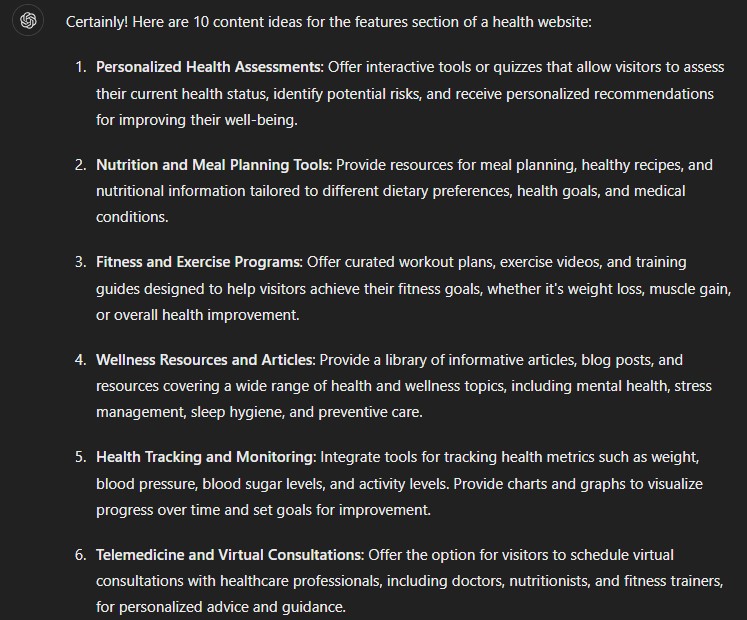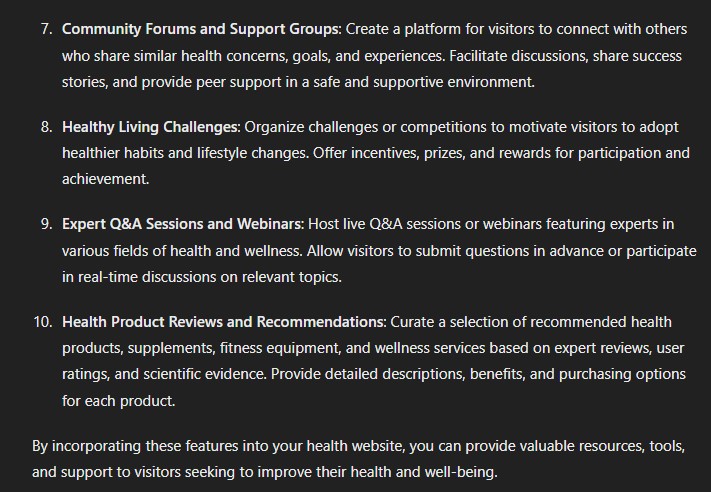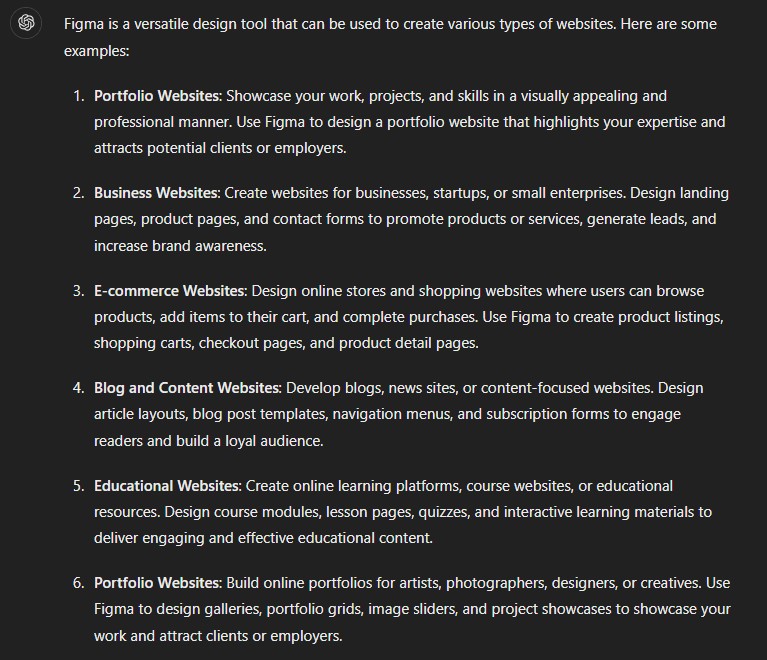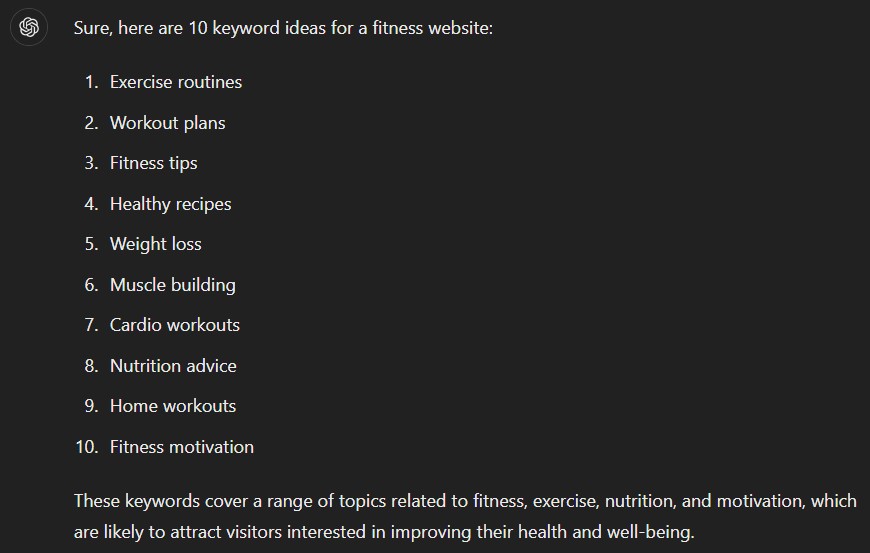Website Content
"Compelling Website Content Ideas to Boost Engagement and Conversions"
Website Content AI Prompts
"Generate engaging website content that highlights your brand’s mission, products, and services while driving conversions. Tailor the messaging to your audience and optimize for SEO to enhance visibility."
Prompt for generating content ideas for website specific section
To generate content ideas for a specific section of your website, start by identifying the section’s goal—whether it's to inform, convert, or engage. For example, for a product page, focus on highlighting key features, benefits, and user testimonials. For a blog section, consider trending topics in your industry, helpful how-to guides, or in-depth analyses. Tailor the content to your audience's needs and incorporate relevant keywords for SEO optimization.
Prompt for generating attention-grabbing content for website.
Create attention-grabbing website content by using compelling headlines, clear calls-to-action, and addressing your audience's pain points. Focus on creating value with concise, engaging language that encourages users to explore further.
Can you be able to help me create attention-grabbing content for my website that explains the benefits, key features, results, and problem-solving capabilities of my [product/service]?
I can help you craft engaging content that highlights the benefits, key features, and problem-solving power of your [product/service], focusing on how it improves your audience’s experience. We’ll showcase tangible results and use clear calls-to-action to drive conversions.
Prompt for creating ideas for website images
To create compelling image ideas for your website, think about visuals that complement your content and engage visitors. Consider high-quality photos that represent your brand, such as product shots, team photos, or happy customer testimonials. Infographics, icons, and interactive visuals can enhance user experience and break up text. Make sure the images align with your website’s tone and message, using visuals that convey trust, expertise, and the benefits of your service.
Prompt for creating SEO-optimized website content
To create SEO-optimized website content, research relevant keywords related to your business or industry. Incorporate these keywords naturally into your headings, subheadings, and body text. Focus on providing value and addressing your audience’s needs while keeping readability in mind. Aim for clear and concise sentences, and ensure your content answers common questions or pain points. Also, make sure to use proper meta descriptions, alt text for images, and internal links to improve your website’s search engine ranking.
How can I improve my website’s visibility through SEO-optimized content?
By researching and targeting the right keywords, crafting valuable and informative content, and optimizing on-page elements like headings, images, and links, you can improve your website's visibility in search engines.
Prompt for creating persuasive website copy
Persuasive website copy focuses on addressing the audience's pain points and offering solutions. Use powerful language that communicates the value of your product or service, and include testimonials or case studies to build trust. Make sure to include clear calls-to-action that encourage users to take the next step, whether it's making a purchase, signing up for a newsletter, or contacting you for more information. Keep the copy customer-centric and solution-oriented to drive conversions.
How can I write persuasive website copy that encourages visitors to take action?
By understanding your audience’s pain points and offering clear, concise solutions, along with building trust through testimonials and strong CTAs, you can effectively persuade visitors to take the desired actions.
Website Tools
Website tools are essential for building, optimizing, and analyzing websites efficiently. They help with design, content management, SEO, analytics, and user experience enhancements.
AI Prompts for Website Tools
AI prompts for website tools can help optimize website performance, enhance user experience, and automate tasks. They assist in content generation, SEO analysis, and personalized recommendations for site improvements.
Prompt for website design ideas.
Explore creative website design ideas by focusing on user experience, visually engaging layouts, and mobile responsiveness. Incorporate interactive elements, modern typography, and a cohesive color scheme to enhance aesthetics and functionality.
What types of websites can I create using Figma?
With Figma, you can create a wide range of websites, including personal portfolios, business websites, e-commerce stores, and landing pages. Its collaborative design tools allow for custom layouts, UI/UX elements, and responsive design prototypes.
Example:What types of websites can I create using Figma?
Prompt for customizing website design
To customize your website design, focus on tailoring color schemes, typography, and layout to match your brand identity. Use Figma or similar tools to create unique visual elements, ensuring a cohesive and engaging user experience.
How can I customize the design of my website in Figma?
In Figma, you can customize your website design by adjusting elements like colors, typography, and layout through the use of design components and styles. Leverage Figma's responsive design features to ensure your design adapts across different screen sizes and devices.
Prompt for website animations using Figma.
How can I add animations and effects to my website using Figma?
While Figma itself doesn’t directly add animations to live websites, you can create interactive prototypes with transitions and micro-interactions. Use Figma’s prototype feature to simulate animations like hover effects or page transitions, and then implement these animations in code (HTML, CSS, JavaScript) when developing the website.
Prompt for optimizing website SEO.
Optimize your website for search engines by focusing on keyword research, meta tags, image optimization, and link-building strategies. Regularly review your content and site structure to improve visibility and ranking on search engines.
How can I improve my website's SEO?
To improve SEO, focus on optimizing the on-page elements like page titles, headers, and URLs with target keywords. Ensure your website is mobile-friendly, loads quickly, and provides valuable content for users. Use SEO tools like Google Analytics and Search Console to track performance and make adjustments.
Prompt for testing website performance.
Test your website’s performance by checking load times, mobile responsiveness, and overall user experience. Use tools like Google PageSpeed Insights and Lighthouse to analyze and optimize performance across different devices and browsers.
How can I test my website’s performance?
Use tools like Google PageSpeed Insights, Lighthouse, or GTmetrix to evaluate your website's performance. These tools provide insights into load times, mobile usability, and SEO, and suggest areas for improvement. Additionally, you can test how your site behaves under high traffic conditions using load testing tools like LoadImpact.
Website SEO Prompts
"Generate SEO-friendly content for your website by optimizing keywords, meta descriptions, and headings to boost visibility and ranking."
Website SEO AI Prompts
"Create SEO-optimized website content by using relevant keywords, crafting compelling meta tags, and ensuring mobile-friendly design for better search engine ranking."
Prompt for generating keyword ideas
To generate keyword ideas, start by brainstorming terms related to your business or niche, considering what your target audience might search for. Use keyword research tools like Google Keyword Planner or Ubersuggest to identify search volume, competition, and variations of your initial keywords. Analyze competitors' websites and content for additional keyword insights and focus on both broad and long-tail keywords to reach a wider audience.
Prompt for improving website rank on Google.
To improve your website's rank on Google, focus on optimizing on-page SEO elements like title tags, meta descriptions, and keyword usage. Also, ensure high-quality content, fast loading times, and mobile-friendliness while building backlinks from reputable sites to boost authority.
Please provide suggestions for website topics for [page] that have the potential to rank on Google.
To rank on Google, focus on website topics for your [page] that address common user questions, provide in-depth solutions, and target long-tail keywords. Consider topics like "How-to guides," "Top 10 lists," or "Beginner's guides" tailored to your niche.
Prompt for generating website outline.
To generate a website outline, focus on structuring the main pages such as Home, About Us, Services, Blog, and Contact. Include subcategories and key sections under each page to guide user navigation and improve SEO.
Create a comprehensive website outline for [page], including H2 and H3 headings, subheadings, and bullet points.
For a comprehensive website outline, start with the main page as the H1, followed by H2 sections for key categories. Under each H2, include H3 subheadings for specific topics, with bullet points for details. This structure helps organize content effectively.
Prompt for creating SEO-optimized meta descriptions.
To create SEO-optimized meta descriptions, focus on summarizing the page content in a concise and engaging way while incorporating relevant keywords. Keep the length within 150-160 characters, ensuring it’s compelling for both users and search engines. Meta descriptions play a key role in improving click-through rates from search results.
How do I write an SEO-optimized meta description for a product page?
For a product page, write a meta description that clearly highlights the product's benefits, features, and unique selling points. Include relevant keywords and make it action-oriented to encourage users to click. For example: "Shop [Product Name] at [Brand Name]. Get free shipping and exclusive offers on the best [product type]."
Prompt for optimizing images for SEO.
Optimizing images for SEO involves compressing image file sizes to improve load times, using descriptive filenames, and adding alt text that includes relevant keywords. This helps search engines understand what the image is about, improving your site's SEO and accessibility.
How can I optimize images for SEO on my website?
To optimize images, first compress them to reduce file size without losing quality. Then, use descriptive filenames with keywords relevant to the image content. Lastly, add alt text to each image, providing a clear description for search engines and users with accessibility needs.
Website SEO Strategy Prompts
"Boost your website's visibility on search engines by optimizing meta tags, headings, and alt attributes with relevant keywords. Ensure fast load times, mobile responsiveness, and quality backlinks to enhance ranking."
SEO Strategy AI Prompts
Improve your website's reach by conducting keyword research, crafting SEO-friendly titles, and building engaging landing pages. Utilize analytics tools to monitor performance and refine your strategies.
Prompt for optimizing website content for search engines
Include primary keywords in the title, meta description, headings, and content body. Use internal linking to guide users to related pages and enhance site navigation.
Example:
"For an e-commerce website, use a title like 'Shop Quality Furniture Online | Affordable Prices.' Include keywords like 'modern furniture,' 'home decor,' and 'online furniture store' in your descriptions and content."
Prompt for improving website performance
Optimize images for faster loading, minify CSS and JavaScript files, and implement caching. Ensure your website is mobile-friendly and passes Core Web Vitals assessments.
Prompt for building quality backlinks
Focus on earning backlinks from reputable, relevant websites. Use content marketing strategies like guest blogging, resource pages, and infographics to attract high-quality links.
Example:
Try collaborating with authoritative websites in your niche to write guest posts and include backlinks to your site.
Prompt for tracking SEO performance
Regularly track your SEO performance with tools like Google Analytics and Google Search Console. Monitor organic traffic, keyword rankings, bounce rates, and conversion rates to assess and adjust your SEO strategy.
Prompt for optimizing for voice search
Focus on optimizing for voice search by using natural language, question-based keywords, and long-tail keywords. Make sure your content answers questions and provides concise information.
Example:
Optimize for voice search by including questions like "How do I set up a home office?" in your content.
Website Content Marketing Prompts
"Create compelling website content by focusing on audience needs, using storytelling, and adding clear calls-to-action. Leverage blogs, case studies, and landing pages to drive conversions and establish authority."
Content Marketing AI Prompts
Maximize your website's marketing efforts by regularly publishing valuable blog posts, collaborating with guest authors, and promoting content through email campaigns and social media.
Prompt for creating engaging blog content
Write blogs that solve user problems, share industry trends, or showcase success stories. Use images, infographics, and call-to-action buttons to keep readers engaged.
Example:
"Publish a blog post titled '5 Tips for Designing a Modern Website' that highlights user-friendly design principles. Add a call-to-action like 'Explore Our Web Design Services' at the end."
Prompt for increasing website engagement
Encourage interaction by adding comment sections, running surveys, or hosting webinars. Create interactive elements like quizzes and calculators to boost engagement.
Prompt for using case studies in content marketing
Leverage case studies to demonstrate the effectiveness of your products or services. Include client testimonials, measurable results, and a call-to-action for readers to contact you.
Example:
Write a case study showcasing how your SEO services helped a client increase organic traffic by 50%. Include detailed results and a CTA like "Contact us for similar results."
Prompt for promoting content on social media
Promote your content on social media platforms by creating visually appealing posts, sharing blog snippets, and engaging with your audience through comments and messages. Use hashtags and influencers to reach a broader audience.
Prompt for optimizing landing pages
Optimize your landing pages by creating compelling headlines, clear CTAs, and focused content. Ensure the page loads quickly and the design is mobile-friendly.
Example:
For a subscription service landing page, use a headline like "Start Your Free Trial Today!" with a prominent CTA button like "Sign Up Now."
Website Analytics Prompts
"Leverage website analytics tools to track user behavior, optimize page load speeds, and enhance user engagement through data-driven decisions."
Website Analytics AI Prompts
Utilize data from website analytics to improve page design, content, and user navigation. Focus on bounce rate reduction and improving user flow.
Prompt for optimizing website page performance
Analyze page load times, bounce rates, and session durations. Focus on improving content relevance and site speed to retain visitors.
Example:
"Optimize images and streamline code to reduce load times, aiming for under 3 seconds to improve user experience and rankings."
Prompt for tracking user behavior on your website
Track user actions on your website using heatmaps and session recordings to understand user behavior and identify areas for improvement.
Prompt for analyzing conversion funnels
Examine your conversion funnel to identify where users drop off. Optimize the process to increase completion rates.
Prompt for monitoring mobile user experience
Track mobile user performance separately to identify areas that need optimization for mobile users, ensuring a seamless experience across devices.
Prompt for tracking organic search performance
Track organic search performance by analyzing keywords, impressions, and click-through rates. Adjust SEO strategy based on insights.
Website Design Prompts
"Create visually appealing and user-friendly websites by focusing on responsive design, intuitive navigation, and aesthetic consistency."
Website Design AI Prompts
Ensure your website is mobile-responsive and visually cohesive with well-structured layouts. Pay attention to user journey and accessibility.
Prompt for enhancing website navigation
Design clear and intuitive navigation that reduces friction for users. Ensure that the most important pages are easily accessible.
Example:
"Implement a sticky header that allows easy access to key pages like 'Home', 'About', and 'Contact', even when scrolling."
Prompt for optimizing website layout for mobile devices
Ensure that the website layout adjusts seamlessly to different screen sizes and provides a smooth browsing experience on mobile devices.
Prompt for improving visual hierarchy
Establish a clear visual hierarchy using typography, color contrast, and spacing to guide users through important information.
Prompt for simplifying website design
Simplify the design by reducing clutter, removing unnecessary elements, and focusing on essential features that improve user experience.
Prompt for ensuring accessibility compliance
Ensure that your website complies with accessibility standards like WCAG by implementing features such as text-to-speech and keyboard navigation.
User Experience (UX) Prompts
"Focus on optimizing the overall experience by enhancing ease of use, reducing load times, and creating an engaging, user-centric interface."
UX Design AI Prompts
Enhance the user experience by minimizing friction points in navigation and improving accessibility through design consistency.
Prompt for improving website accessibility
Ensure your website is accessible to all users, including those with disabilities. Use contrast for readability and keyboard navigability.
Example:
"Implement a high contrast color scheme and ensure that all interactive elements are keyboard accessible, including form fields and buttons."
Prompt for optimizing mobile user experience
Ensure that your mobile design is optimized for touch-based navigation and offers smooth interactions on small screens.
Prompt for enhancing page load speed
Optimize page load speed by reducing the size of images, using lazy loading, and minimizing HTTP requests.
Prompt for designing a clear call-to-action (CTA)
Make your calls-to-action prominent, using contrasting colors, clear language, and strategic placement to guide users towards key actions.
Prompt for gathering user feedback
Collect user feedback through surveys, forms, and usability testing to better understand their needs and preferences.
Web Development Prompts
"Develop robust, scalable web applications by using efficient coding practices and ensuring proper integration of both front-end and back-end technologies."
Web Development AI Prompts
Utilize modern development frameworks and ensure your code is clean, well-documented, and optimized for performance and security.
Prompt for optimizing web application performance
Improve web application performance by optimizing database queries, using caching mechanisms, and minimizing third-party script usage.
Example:
"Use a content delivery network (CDN) to serve static assets and reduce server load, improving site performance for global users."
Prompt for reducing server-side latency
Optimize your server's performance by reducing latency and ensuring quick responses to user requests.
Prompt for enhancing website security
Implement HTTPS, use secure coding practices, and regularly update your website’s software to protect it from security vulnerabilities.
Prompt for integrating back-end technologies
Ensure smooth integration between front-end and back-end technologies by using APIs, databases, and server-side logic effectively.
Prompt for optimizing front-end performance
Minimize CSS and JavaScript file sizes, implement lazy loading, and reduce DOM manipulation to improve front-end performance.
Conversion Rate Optimization Prompts
"Increase conversion rates by optimizing user journeys, offering personalized experiences, and using A/B testing to refine design and copy."
Conversion Optimization AI Prompts
Improve your website’s conversion rate by focusing on clear calls to action, persuasive copy, and a seamless checkout process.
Prompt for enhancing landing page conversion
Ensure your landing pages are designed to drive conversions. Focus on a compelling headline, clear value propositions, and an easy call to action.
Example:
"Use concise and clear copy like 'Start Your Free Trial Now' with a prominent CTA button and minimal distractions to increase conversion rates."
Prompt for optimizing product page design
Optimize your product pages by using high-quality images, compelling product descriptions, and customer reviews to build trust and encourage purchases.
Example:
"Showcase products with clear images, a detailed description, and customer testimonials to build confidence in buyers."
Prompt for improving checkout process
Simplify your checkout process by minimizing the number of steps, offering guest checkout, and displaying trust signals to reduce cart abandonment.
Example:
"Offer a one-page checkout process with minimal required fields and display trust badges like SSL certificates and secure payment icons."
Prompt for utilizing A/B testing for design
Use A/B testing to compare different versions of your web pages and identify the designs that yield the best conversion rates.
Example:
"Test different CTA button colors, placement, and wording to find the most effective combination for increasing clicks."
Prompt for personalizing user experience
Personalize the user experience by showing tailored content, product recommendations, and special offers based on user behavior.
Example:
"Display product recommendations based on the user’s previous browsing history or purchases to increase engagement and sales."